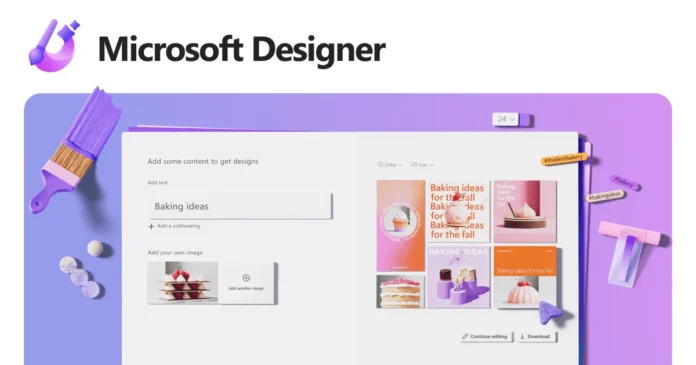Microsoft Designer is an AI-powered tool that lets users create multiple things using prompts. It uses the DALL-E model to create AI-generated images. Users can generate as well as tweak these images to create things like logos or invitations on the go. And now, its integration with Microsft Edge makes it even more convenient to use.
Also, read – Half-Life 2 RTX Remaster Officially Announced By Nvidia
Microsoft Designer and Microsoft Edge
Users can now use Designer from Edge’s sidebar and create designs without opening a different tab or program thanks to this integration.
Microsoft made the announcement to integrate the technology into Edge in April. You can make a variety of designs thanks to the integration, all from Edge’s sidebar.
Designer’s AI will provide a grid of proposed designs with text and a picture once you enter a query. Any of these designs can easily be modified to your preferences, whether you want to replace a photo, include an image, or alter the font.

With the integration, bringing designs should be simpler and require fewer window switches. It might also make it more competitive against other free design programs that have already started to incorporate AI-powered features. Although Microsoft Designer is currently in preview, it is unclear when the firm intends to make it available in its entirety. After updating Edge, click the “plus” button in the column on the far right side of your screen to access the tool.