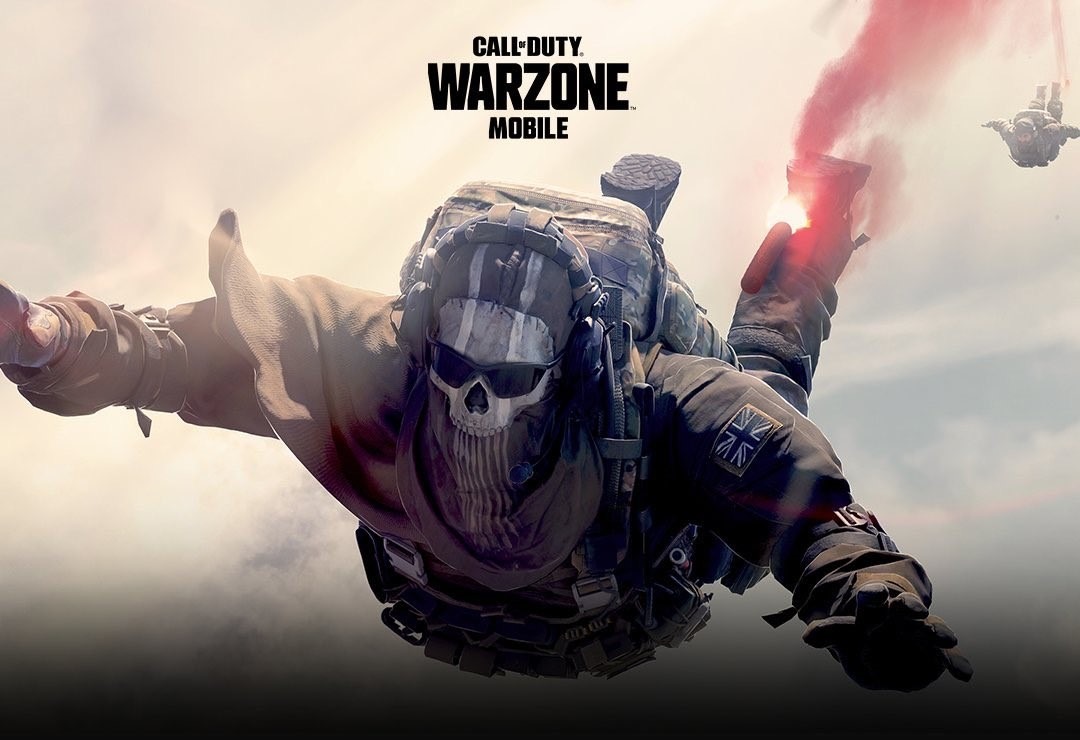Call of Duty Warzone Mobile is a highly anticipated multiplayer battle royale game. It follows the same game play loop as its console counterpart. Hundred players drop in a map and the last remaining player wins. The release date of Call of Duty Warzone Mobile is still not official however. On the other hand, the game is following a partial release pattern. This means the game will release globally with selective countries seeing the release first. If you are living in Chile, Brazil or Sweden, you can currently download the game from app store. However, if you are not from these countries, there still ways to play the game right now. The follow the steps below to find out how.
Also read – Garena Free Fire Max Redeem Codes To Get Free Stuff!
Steps to Play Warzone Mobile
Since the game has already launched in certain countries, the files for the game available on certain websites. You can use these files to play the game before the official release.
- Download the game files from a third party website. eg. from here.
- The file will be with an .xapk extension. You must change the extension to .zip
- Extract the file
- You will an apk file, and a folder will all the assets. Paste the folder to Android/OBB.
- Install the Application.
You are good to go. Now you can play Call of Duty Warzone Mobile early. This will also act as early loading since the version will probably work with the global release. Note that some phones don’t allow the installation of applications from other websites. To bypass that, you’ll have to change the setting to let the app install from unknown sources.
The other problem you may get into is the connection problem. The game may block your connection because you are playing in an unsupported country. You may need a VPN to actually connect and join within the game.