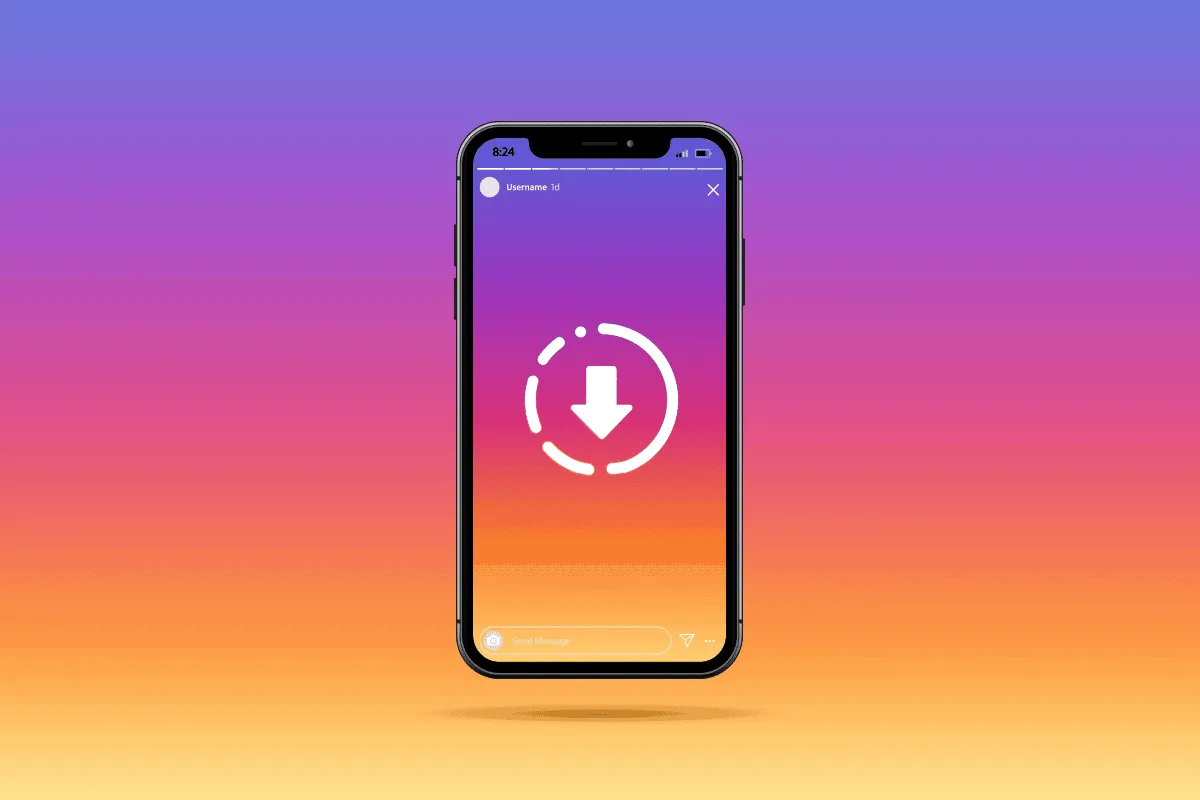Instagram provides the story feature to post small snippets and updates. It is more convenient than actual posts because it’s easy to set up. It’s also temporary, This means that Instagram stories will automatically get deleted after 24 hours. However, some users may want to save or even download their stories to their devices for one reason or another. Anyway, here is a simple guide to saving and downloading Instagram Stories.
Also read – Adobe Photoshop 2023 – New Features Introduced This Release
How to Download Your Instagram Story
Saving and Downloading your Instagram Story is really simple.
- First, go to your Story.
- Once you open your Story, navigate to the bottom right corner of the screen. Tap them.
- Now you will see the ‘Save Photo’ option. Tap on it.
And you are done. The media in the story will now be downloaded to your device.
You can also permanently save a Story on your Instagram Account by archiving it. This way you can always back up your story without downloading it.
- Go to the Story and tap the three dots in the bottom right corner.
- Select the ‘Save to Archive’ option.
The story will now be saved in your archive and won’t get deleted after 24 hours.
How to Save and Download Others
Instagram does not allow others to download or save other people’s Instagram Story. However, we can use third-party apps to do just that.
- Download Story Saver from Play Store.
- Once Downloaded, Login to the app using your Instagram account.
- You will be seeing a list of all the people you follow. Just tap on any of them to download and save their stories.
- You can also use the search bar to find anyone you want. Then use the same method above.