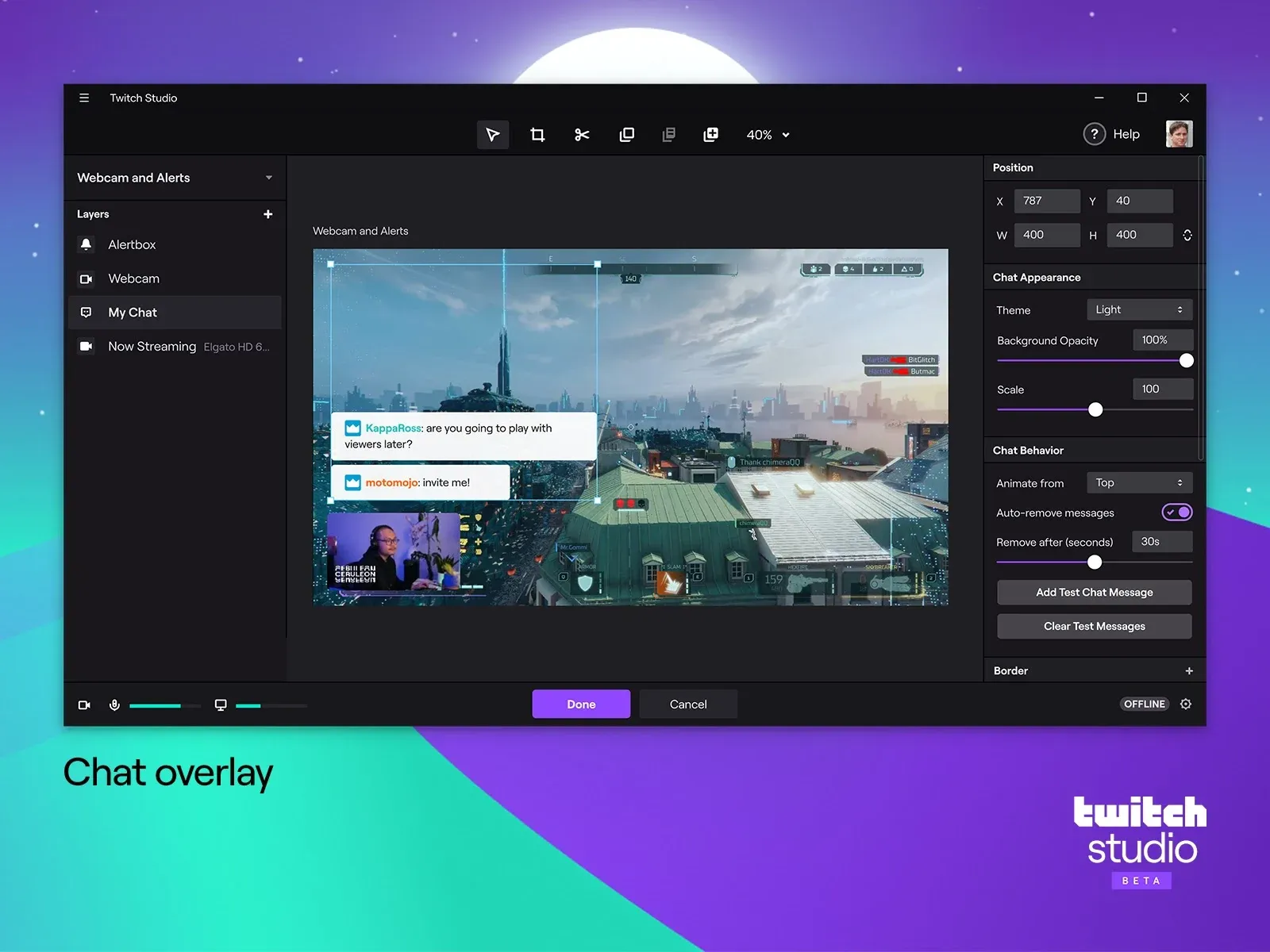Twitch is one of the biggest streaming platform worldwide with thousands of streamers and millions of viewers. And twitch programs are and essential part of it. So, it makes sense if you want to have a slice of that pie. However, it is totally possible for a person to starts streaming with basically anything. To make your streams professional and presentable, you will have to add some extra effort. Here is a list of 4 Twitch Programs for just that extra help.
Also read – DSLR Microphone – 5 Best Ones to Elevate your Film making
Twitch Studio
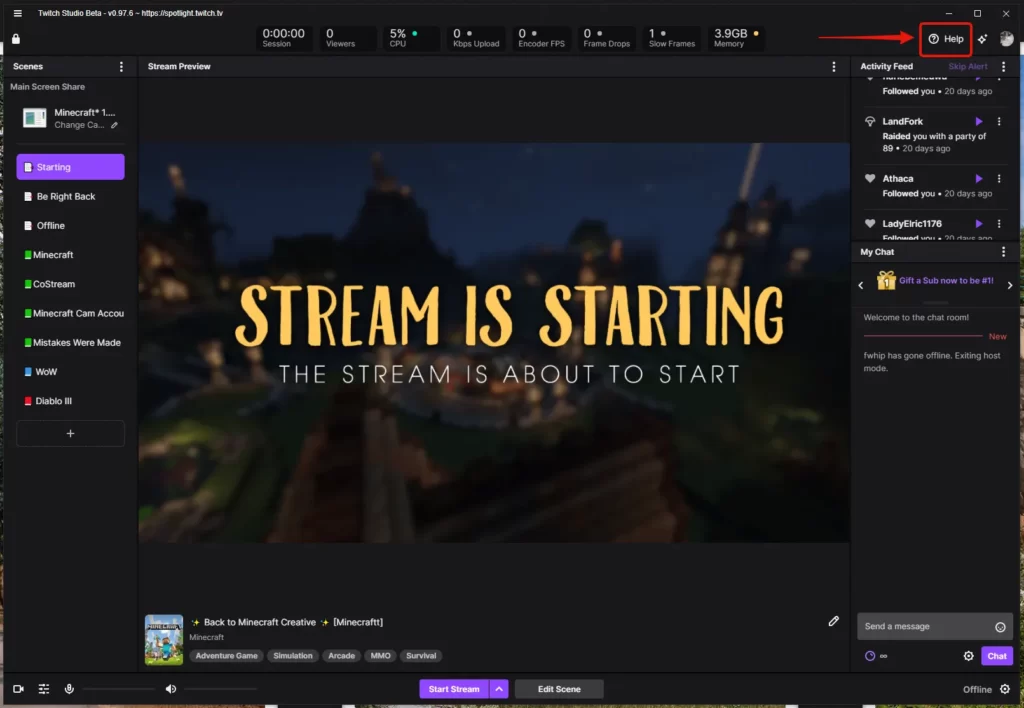
Twitch Studio is made by, as the name suggests, Twitch team itself. It aims give an easier and more streamlined experience to aid new or unskilled streamers in getting started. This programme was created from the bottom up with beginners in mind.
The programme is totally free. And since it is made by twitch itself, it supports nearly every twitch plugins like social network or leader-boards. Additionally, you’ll be able to keep an eye on information like uptime, viewership, follower and subscriber counts, and the state of your internet connection in real-time.
However it is still in beta build and lacks some features offered by other third party software. So while it can be a good choice in the long run, we are not really sure about now.
Streamlabs OBS
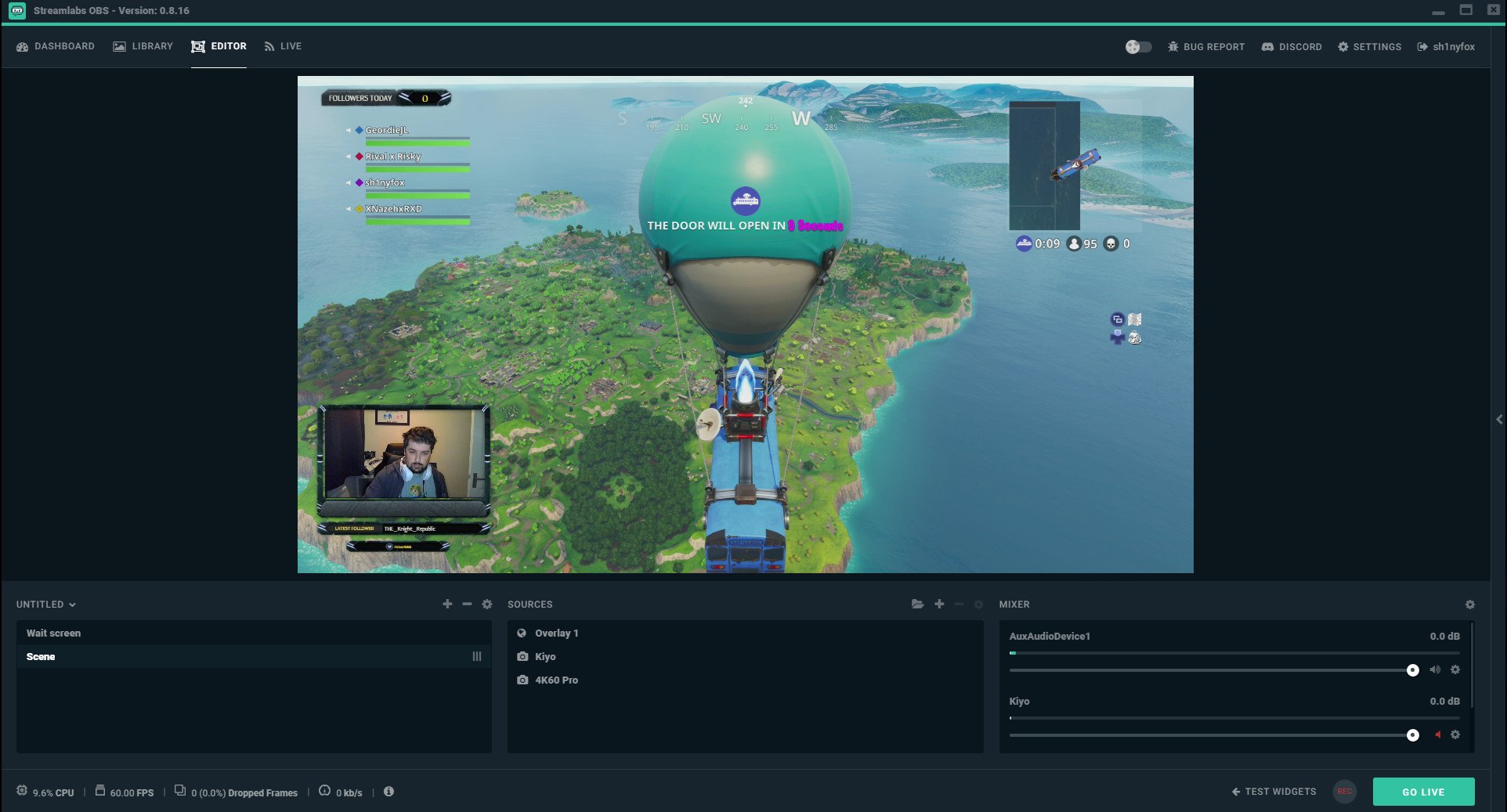
Streamlabs OBS is a must have for beginner as well as professional streamers. with it’s ease of use and developer support, it has become an industry standard. And even better, it is free. The premium version is available but you don’t need to have to get it.
The premium version however, allows you to do so much more, such streaming to multiple websites or creating a donation or merch page. The premium version is also totally worth it if you are established on the platform. However basic stuff like tipping, donation are still available in the free version.
Stream Elements
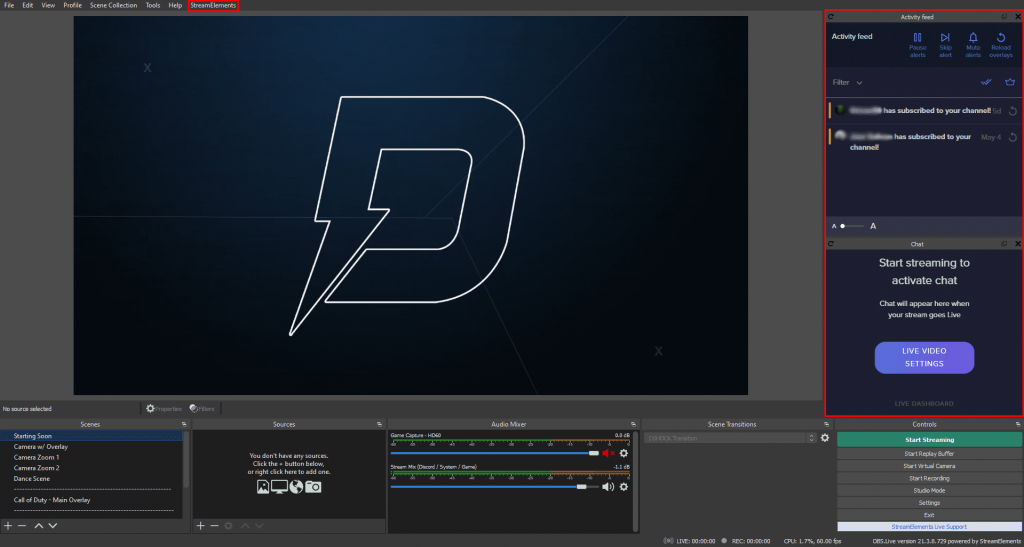
Stream elements is basically a program built on the Streamlabs OBS source code. The better thing however, is that it provides all of the premium features of OBS, and it’s totally free for use.
You can stream on multiple websites, set up tip widgets and create a chat moderation bot all for free. It also contains a array of the features that OBS possesses. However, it still lacks some features. The team behind Stream Elements is amazing for their support and troubleshooting.
Lightstream Studio
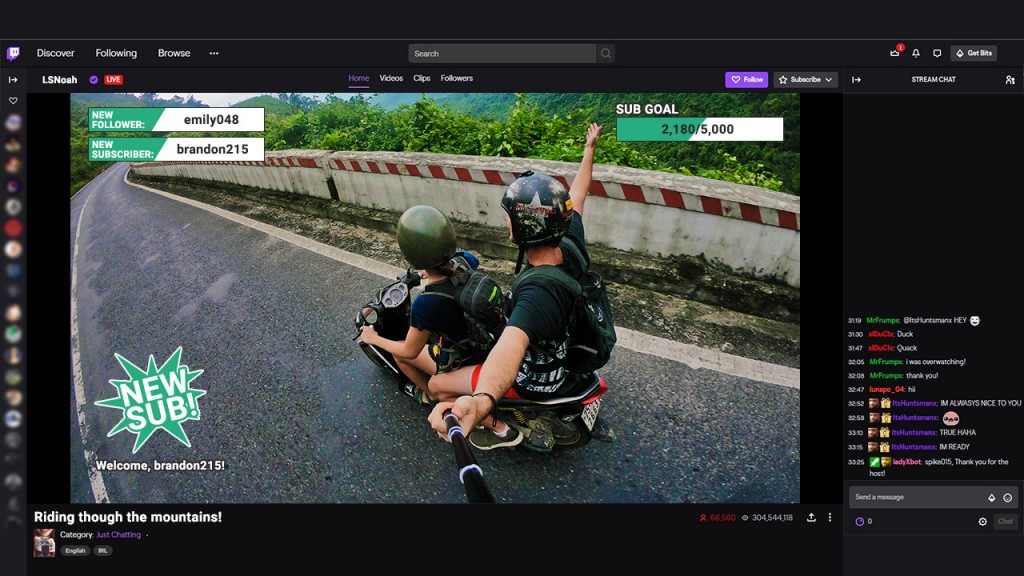
Lightstream studio is amazing for it’s portability. Since it’s not actually an a software you install but a website. You can simply log in to your twitch account in the Lightstream studio website and just start streaming.
Lightstream studio can let you customize logos and banners and stuff but is still limited compared to other software. The other problem is it is not free. you will have to pay for a subscription service for it’s usage. However, it is highly portable and can let you stream from literally anywhere.