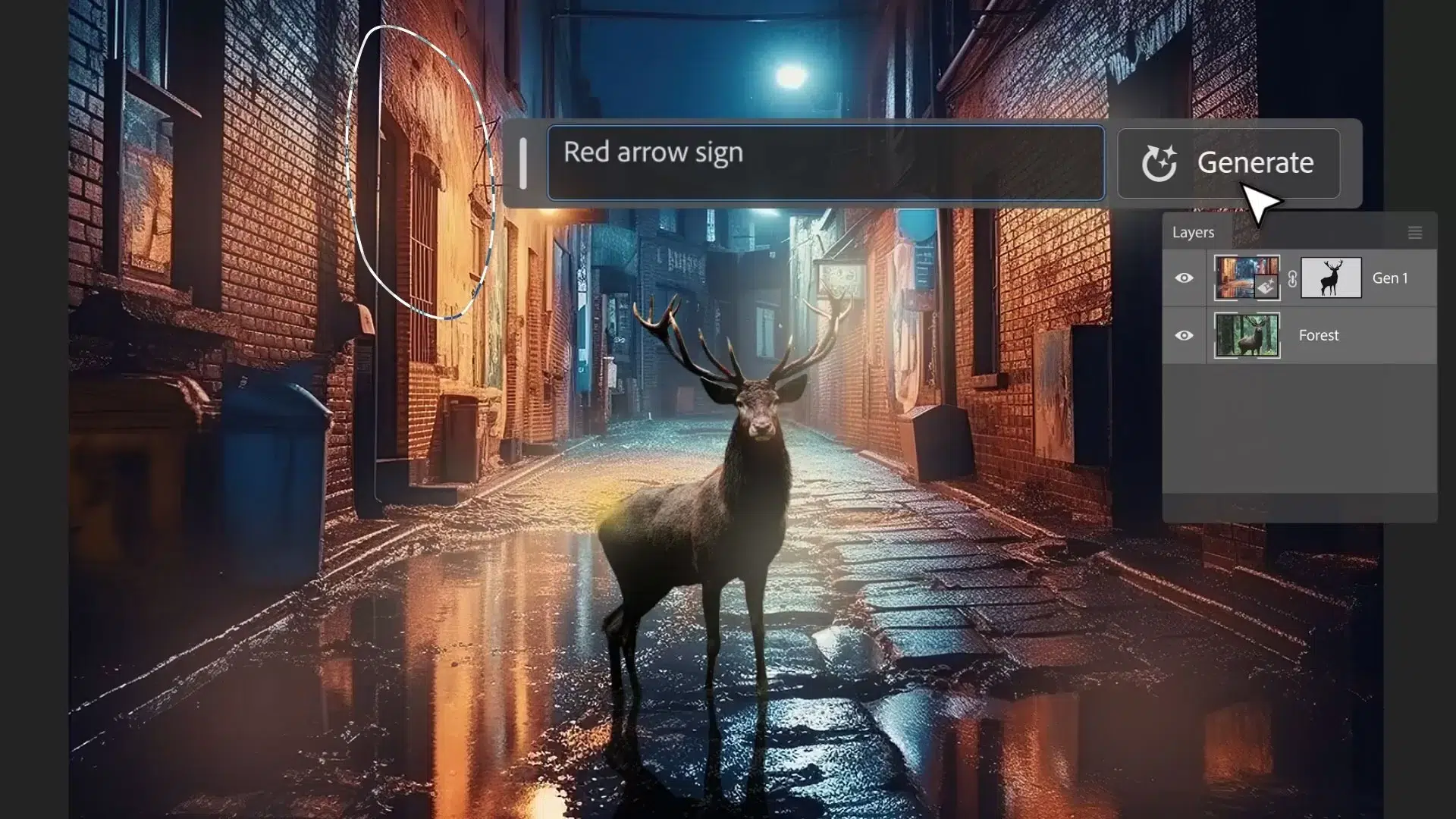Adobe Photoshop has been a standard in the industry of image editing and alteration. it Provides features and tools that no other competitors provide. It is used by nearly everyone. From Beginners to Professionals. So, what else could be done to make this even better? Since the last couple of years, AI has seen a lot of advancements. It is incorporated nearly everywhere. So why not Adobe Photoshop? The New Adobe Photoshop Generative tool is just that. Now with power of artificial intelligence, you can do much more with Photoshop the you previously could.
Also read – Apple Laptop Charger – Best Cables for Optimal Performance
Adobe Photoshop Generative Fill and What does it do?
Generative Fill is basically an AI model like others present. They main thing its built in Photoshop. So you can use it through the software itself. It may require prompts, which are phrases that describe what to do. However, most uses may not require a Prompt at all. It’s still Beta phase so obviously it is not perfect. But since, it’s an AI, it will surely get better at it’s job with every iteration. Here is the list of all the things you can use it for.
- Remove Objects and Distractions – Removing objects in the base Adobe Photoshop was possible. However, it required high expertise and a lot of time to get results. Generative fill makes this process way easier and faster. To eliminate any objects from the image, just use the lasso tool to create a rough outline around them, then select produce.

- Image Extender – You have an image in portrait mode that you need to convert to landscape? Or your image doesn’t contain all the details that you wanted to capture. Image Extension can help you with that. Just create some blank area around the image and then use the generative tool. It may not provide perfect results, but it still is mind blowing.
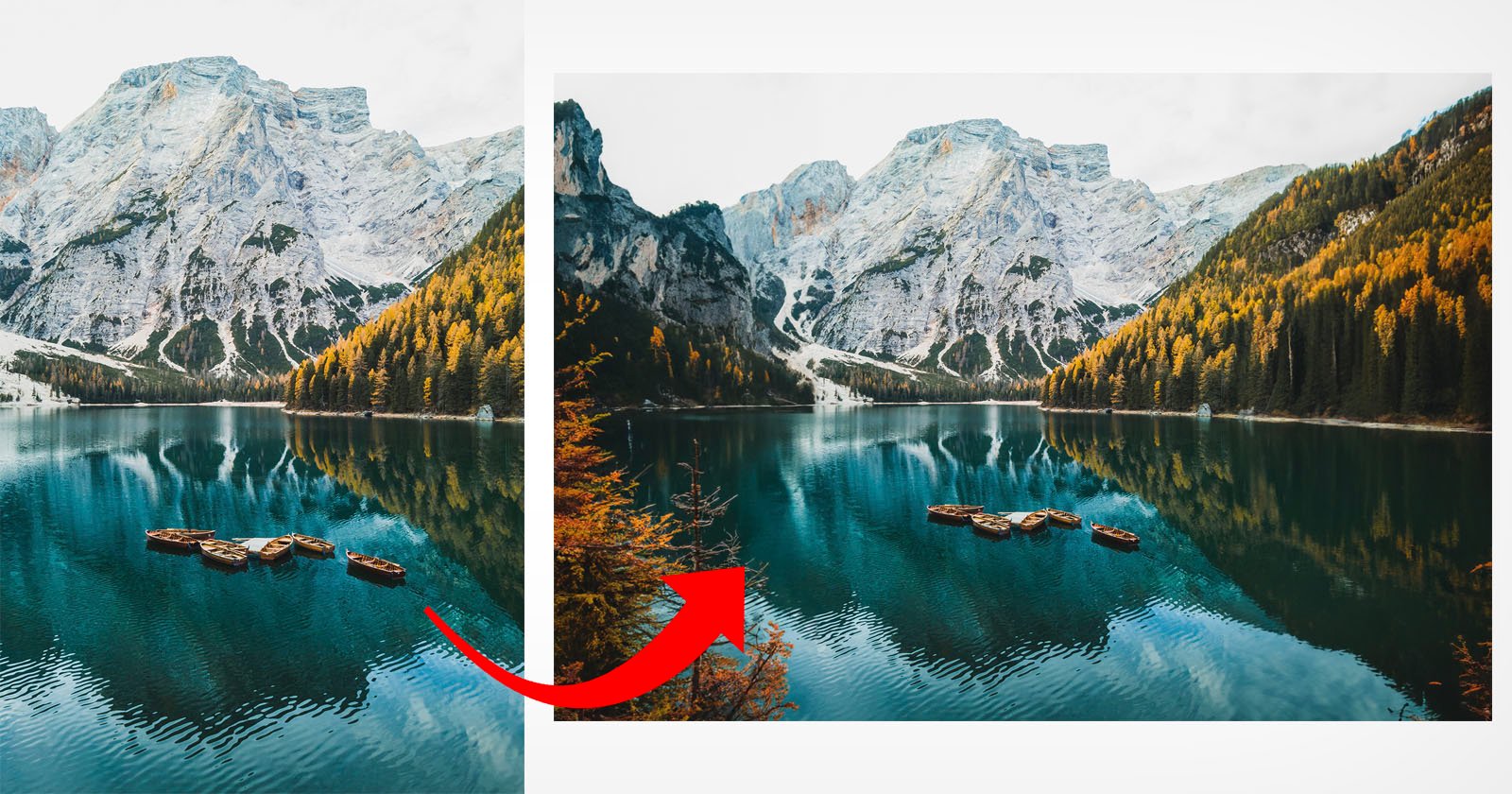
- Change Background – This one requires prompts. Just select the object you do not want to change. Use inverse selection and write your prompt. The Generative tool can change time of day or even total backdrops.
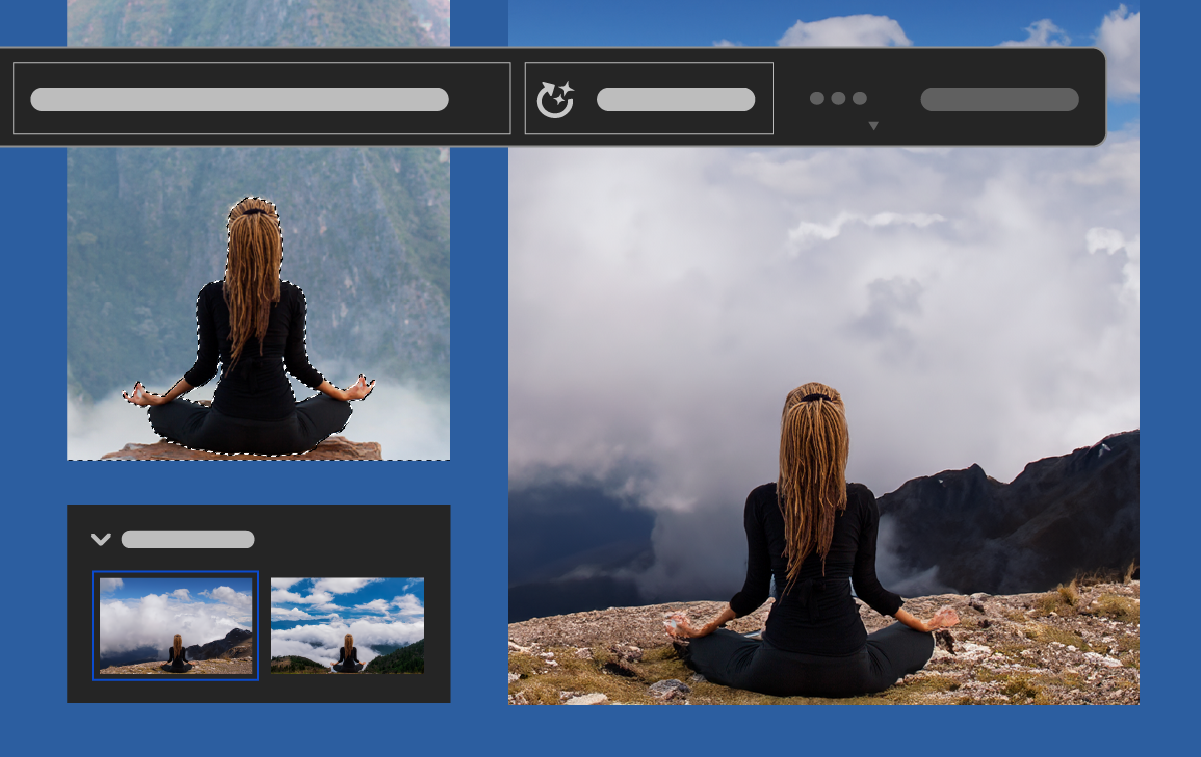
The possibilities are endless with the Generative tool. This tool gives a huge advantage adobe Photoshop. Which it already had, but now the difference is astronomical.