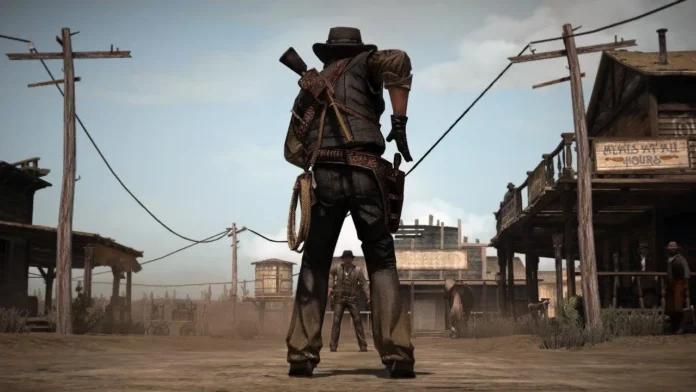Rockstar is re-releasing the original Red Dead Redemption. This also includes the Undead Nightmare. However, instead of focussing on the most important port that was long awaited, they are releasing it on PlayStation and Switch. It’s not even a light remaster with some graphics touch-ups. It’s just straight-up a re-release with no change whatsoever. However, there is an Official way to play Red Dead Redemption on PC game on PC.
Also, read – GTA 6 Leak Footage – Nightclub Showcase
Red Dead Redemption – Xbox App
You will require the Windows 10 operating system and an Xbox One console to play Red Dead Redemption on your computer. Yes, an Xbox One is the unanticipated piece of hardware in this scenario. Yeah, this is going to be a turn-off for a lot of people. But it’s the only way to officially play the game on PC. Huge emphasis on the word “officially” if you know what I mean. However, it’s not easy to emulate the game either since it’s a demanding game.
Firstly, get a copy of the Red Dead Redemption. You will have to buy the Xbox 360 version of the game and run it through backward compatibility. After getting the game, You will have to link your Xbox account to in Xbox App. The app is available on Windows 10.
Now, Go to the “Game streaming” area of the Xbox software on your Windows 10 device and choose “Xbox One connection.” The software will look for an Xbox One on your local network that uses the same login information as your PC. You can type in the console’s IP address manually if it isn’t automatically discovered.
There will surely be some latency issues and input lag with the game. However, if you have a good connection, it will be minimal. And it’s still better than running the game at abhorrent frames through emulation.